St Cuthberts Mill Paper
Call or email:
+44 (0)1749 672015
sales@stcuthbertsmill.com
St Cuthberts Mill Paper
Watercolour
Printmaking
Digital Fine Art
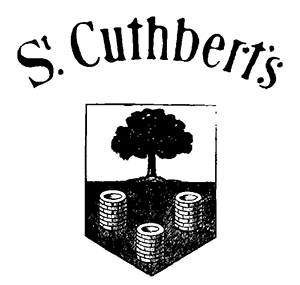
|
Canson® Infinity Somerset® Enhanced
The printing of Digital Fine Art & Photo products requires as much care in the handling as the original master pieces. We recommend that you to handle the paper with the greatest care, whether they are printed or not. Please pay attention to the following instructions:
Do not touch the surface or the paper with bare hands, always wear gloves. The receptive surface is highly absorbent and can pick up grease stains that may appear after printing. The printout will definitely be damaged, without any possibility to erase or blur the stains.
Avoid excessive mechanical stress on the paper
Make sure to print on the coated side of the paper. When opening the Canson® infinity box, the coated side of the paper will be facing up, as labelled on the protective pouch (see 'print face up').
Paper loading should occur as described by your printer's manual. All the Canson® Infinity products are compatible with DFAP large format printers. For desktop printers, please check the thickness and stiffness tolerances from the user guide. We strongly recommend that you follow the instructions from the printer's manual or run a preliminary loading and runability tests.
For printer setting, please download the adequate ICC profile for the printer and the base (see the Canson Infinity website https://www.canson-infinity.com/en/icc-profiles The print driver adjustment is linked to this profile and should be carefully installed.
Do not store, frame or exhibit the printouts until the ink is completely dry. The time spans from a few hours for paper.
Storage advice:
- Sunlight, extreme temperature or humidity level can decrease the lightfastness of your printouts.
- Always store the paper in original packaging (PE bag or box) in order to protect the receptive layer.
- Do not store paint, varnish or solvent close to the printouts.
- Only use specially designed, acid free and archival proof adhesives or glues for any framing application.
Handling of the printouts:
- We strongly recommend the use of cotton gloves.
- Do not rub the surface with another sheet, as the receptive layer can be damaged by abrasion (especially for matte coating).
- Interleave each Canson infinity product with an acid free glassine paper, or a PE / PP slide.
